Update Your User Information
- Click on My Account -> User Settings
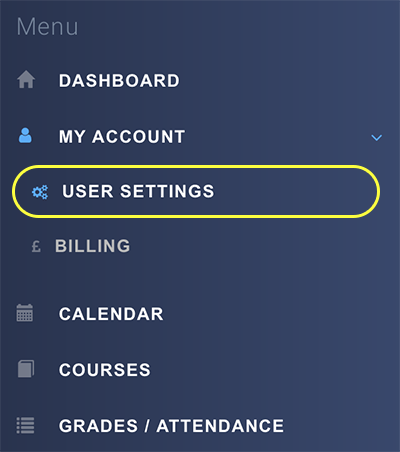
- There you can update all of your personal information.
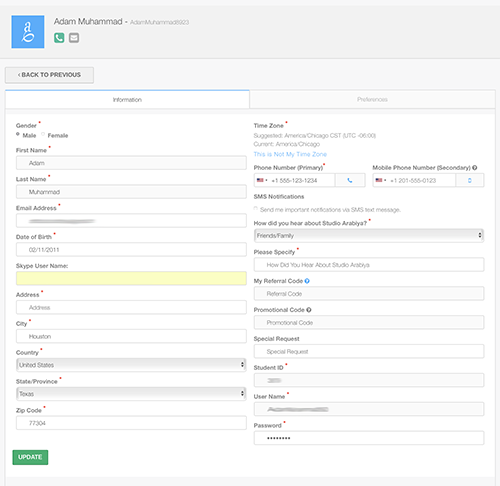
- If you need to update your name due to a misspelling or incorrect name, please contact Customer Support.
Related Articles
Why were my classes suspended?
Classes are automatically suspended for 1 reason: - Missing payment info. Simply update your payment info (Update your card) If you feel there is a mistake in your account, please let support know as soon as possible.
I'm getting too many notifications, how do I turn them off?
If you are getting unwanted notifications or emails, you can change your preferences in your portal account. Click on My Account -> User Settings Click on the Preferences Tab. From there, you can turn on and off notifications as you like.
Add a Family Member to your Account
Dashboard -> Add Child Account Enter the child's (or family member's) information Make sure the password includes at least one Capital letter and one number Add Child
How do I set up Payment method (AutoPay) for my invoices?
AutoPay is available in your portal account. After logging in to your account: * You will find the option in the dashboard. ** Or follow the steps below: Click on (Hello your name) at the top right corner -> Billing Enroll in AutoPay Enter your ...
Yearly Holidays - Eid ul Fitr and Eid Ul Adha
Studio Arabiya strives to keep the institute open year-round, with the exception of two significant holidays that are observed by all teachers, staff, and the majority of our students. The two holidays are Eid Ul-Fitr and Eid Ul-Adha, and the ...